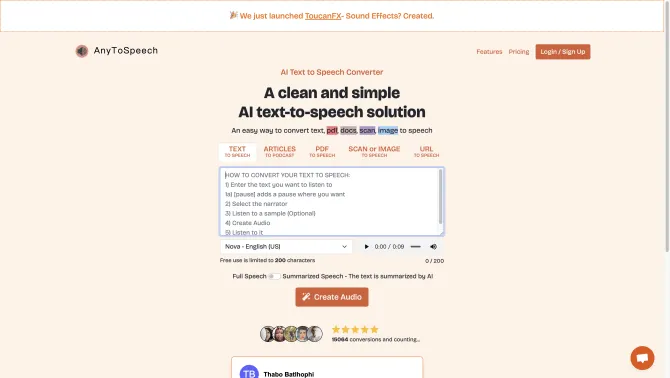Introduction
AnyToSpeech is a revolutionary online text-to-speech converter that simplifies the process of converting written content into spoken language. It supports a wide range of input formats, including text, PDFs, documents, scanned images, and URLs. The tool offers a rich library of realistic voices in multiple languages, ensuring a natural and engaging listening experience. Users can easily select their preferred voice and language, and the tool generates high-quality audio output that can be downloaded and used as needed. The intuitive interface and straightforward operation make it accessible to users of all technical levels, from content creators to educators and professionals.
background
Developed with cutting-edge AI technology, AnyToSpeech stands out in the market with its user-friendly design and advanced text analysis capabilities. The tool is designed to enhance accessibility, improve learning experiences, and boost productivity across various industries. Its flexible pricing model, starting with a free tier and offering affordable premium plans, caters to both individual users and professionals.
Features of AnyToSpeech
Text-to-Speech Conversion
Converts text, PDFs, documents, scanned images, and URLs into speech.
Realistic Voices
Offers a variety of natural-sounding voices in multiple languages and accents.
User Interface
Features a clean and simple interface for easy navigation and use.
Downloadable Audio
Allows users to download the generated audio output for offline use.
Advanced Text Analysis
Utilizes AI to understand complex text structures, ensuring smooth and natural speech.
Customization Options
Users can select different voices, speech rates, and languages to suit their needs.
Accessibility
Enhances content accessibility for users with visual impairments or those who prefer audio formats.
Content Creation
Aids content creators in producing audio versions of their work, such as podcasts and audiobooks.
Educational Support
Facilitates learning by converting educational materials into audio for easy study.
How to use AnyToSpeech?
To use AnyToSpeech, select the desired language and voice, choose the source of the text (document, PDF, image, or URL), and upload the file or paste the text. Click 'Create Audio' to generate the speech, which can then be downloaded.
FAQ about AnyToSpeech
- How do I convert a document to speech?
- Upload the document and select your preferred voice and language, then click 'Create Audio'.
- Can I download the generated audio?
- Yes, the audio output can be downloaded for offline use.
- Are there any language restrictions?
- AnyToSpeech supports multiple languages, offering a wide range of voices and accents.
- What file formats are supported?
- Text, PDF, document, scanned images, and URLs are all supported input formats.
- Is there a limit to the length of text I can convert?
- The tool can handle long texts, but specific limits may vary based on the plan you are using.
- How do I change the voice or speech rate?
- During the conversion process, you can select different voices and adjust the speech rate as needed.
Usage Scenarios of AnyToSpeech
Content Creation
Use AnyToSpeech to convert blog posts, news articles, and scripts into engaging audio content.
Educational Purposes
Teachers can create audio versions of textbooks and lesson plans for students to listen to.
Professional Presentations
Convert presentation slides and scripts into audio for professional meetings and webinars.
Accessibility
Enhance accessibility by converting written content into audio for visually impaired users.
Language Learning
Use the tool to practice listening skills by converting texts in different languages into speech.
User Feedback
Users have praised AnyToSpeech for its ease of use and the natural quality of the generated speech.
Many users appreciate the variety of realistic voices available, noting that the voices sound almost human.
Feedback from educators and students highlights the tool's effectiveness in making educational content more accessible.
Content creators have noted that AnyToSpeech enhances their work by allowing them to produce audio versions of their text-based content.
others
AnyToSpeech has been recognized for its ability to convert a wide range of content into speech, making it a versatile tool for various industries. Its advanced AI technology ensures high-quality output, and the user-friendly interface makes it accessible to all users, regardless of their technical expertise.
Useful Links
Below are the product-related links of AnyToSpeech, I hope they are helpful to you.