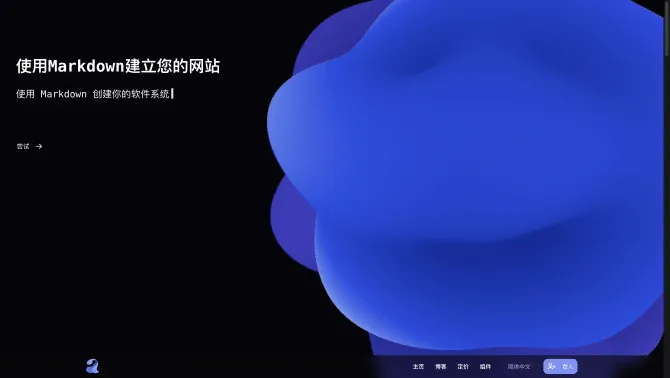Introduction
Amarkdown is a versatile AI tool that enhances the traditional markdown editing experience with advanced capabilities. It integrates seamlessly with databases, allowing users to define their own data structures and integrate forms directly into their markdown documents. This feature is particularly useful for personal or business use cases where data collection and document generation are required. The editor supports SEO optimization, ensuring that all content created can be indexed effectively by search engines. Additionally, Amarkdown extends markdown's functionality with a variety of components, offering a rich set of features for content creators.
background
Developed by GewuLian, Amarkdown is positioned as an AI assistant for content creation. It is designed to streamline the writing process and improve content quality through AI-powered features. The company is committed to continuous improvement and user feedback incorporation, focusing on enhancing the user experience and expanding the tool's capabilities.
Features of Amarkdown
AI Writing
Amarkdown's AI writing feature assists users in generating content quickly and efficiently.
Database Integration
Users can define their databases and integrate forms within markdown documents for data collection.
SEO Optimization
All content created in Amarkdown is optimized for search engines, with customizable title, keywords, and descriptions.
Markdown Extensions
The editor extends traditional markdown with additional components to enrich the content presentation.
VIM Mode
For users familiar with VIM, Amarkdown offers a classical VIM mode to enhance the writing experience.
Real-time Collaboration
Amarkdown supports real-time collaboration, allowing multiple users to work on the same document simultaneously.
Version Control
Keep track of all changes made to documents with built-in version control.
Customization
Customize the editor's appearance and functionality to suit individual preferences.
How to use Amarkdown?
To get started with Amarkdown, begin by creating an account and logging in. Once logged in, you can start a new document or import existing markdown files. Utilize the AI writing feature to generate content drafts and integrate data forms as needed. Customize your document with SEO settings and extend functionality with available markdown extensions. Save your work and collaborate with others in real-time.
FAQ about Amarkdown
- How do I create a new document in Amarkdown?
- After logging in, navigate to the dashboard and click on the 'New Document' button to start creating your markdown file.
- Why is my document not showing up in search results?
- Ensure that your document's SEO settings, including title, keywords, and descriptions, are properly configured and that the document has been published.
- Can I collaborate with others in real-time?
- Yes, Amarkdown supports real-time collaboration, allowing multiple users to work on the same document simultaneously.
- How can I import existing markdown files?
- Use the 'Import' feature in the dashboard to upload and convert your existing markdown files into Amarkdown's format.
- What is the maximum file size I can upload?
- The free plan allows for a certain number of resources, while the SUPER plan offers increased storage and resource limits.
- How do I customize the editor's appearance?
- Access the settings menu to customize the editor's theme, font size, and other visual elements.
- Is there a limit to the number of collaborators?
- The number of collaborators depends on the plan you are subscribed to, with the SUPER plan offering more extensive collaboration features.
- Can I use Amarkdown for academic research?
- Absolutely, Amarkdown's features such as version control and real-time collaboration make it suitable for academic research and writing.
Usage Scenarios of Amarkdown
Academic Research
Use Amarkdown for drafting and collaborating on academic papers with real-time feedback and version control.
Technical Blogging
Create and manage technical blogs with integrated code snippets and markdown extensions for enhanced readability.
Business Documentation
Streamline business documentation processes by integrating data collection forms and generating reports directly within markdown documents.
Personal Note-taking
Utilize Amarkdown's AI writing and VIM mode features for a powerful and efficient personal note-taking experience.
Project Management
Leverage Amarkdown for project documentation, task tracking, and team collaboration with its robust set of features.
User Feedback
Users have praised Amarkdown for its intuitive interface and user-friendly design, making it easy for both beginners and experienced writers to adopt.
The real-time collaboration feature has been highlighted by teams for its efficiency in collaborative writing and project management.
Content creators have reported improved search engine visibility for their documents, thanks to Amarkdown's built-in SEO tools.
Amarkdown's AI writing assistance has been commended for its ability to streamline the content creation process, saving time and enhancing output quality.
Professionals in various fields have appreciated the tool's database integration capabilities, facilitating complex data management tasks within markdown documents.
others
Amarkdown stands out for its commitment to user satisfaction, as evidenced by its active engagement with the user community and rapid incorporation of feedback into product development. The tool's versatility in handling different document types and use cases has broadened its appeal beyond traditional markdown editing.
Useful Links
Below are the product-related links of Amarkdown, I hope they are helpful to you.