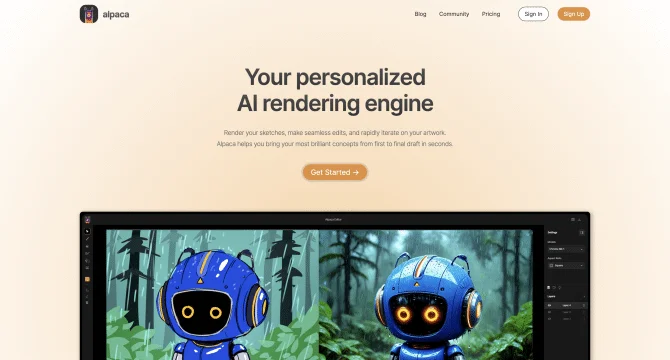Introduction
Alpaca is a cutting-edge AI toolkit that integrates seamlessly with Photoshop, offering artists a powerful extension of their creative capabilities. It transforms sketches into high-quality visuals, enabling rapid iteration and exploration of artistic ideas. With Alpaca, artists can harness the power of AI to generate unlimited artistic variations, refine their work with precision using generation masks, and achieve professional resolutions up to 2048. The user-friendly interface and intuitive controls allow for full control and ownership over the creative output, making Alpaca an indispensable tool for artists looking to push their boundaries.
background
Developed by AlpacaML, Inc., Alpaca stands at the forefront of AI-assisted creativity, providing artists with a personalized and professional-grade solution. The company's commitment to innovation is evident in Alpaca's advanced features and the seamless integration with existing creative workflows, positioning it as a leader in the AI art generation space.
Features of Alpaca - AI Tools Built For Artists
AI Image Generation
Alpaca uses AI to transform simple sketches and doodles into detailed, high-resolution artwork.
Custom Style Models
Artists can define their unique style, which Alpaca learns and applies to generate artwork in the artist's signature style.
Rapid Iteration
Quickly generate multiple versions of an artwork, facilitating the exploration of various creative directions.
Generation Masks
Allows for precise control over the AI's output, enabling detailed adjustments to the final artwork.
Parallel Generations
Simultaneously generate multiple artworks based on the same or different inputs for diverse outcomes.
High-Resolution Output
Produces artwork at resolutions suitable for professional use, up to 2048 pixels.
Photoshop Integration
Seamlessly integrates with Photoshop, enhancing the artist's existing toolset with AI capabilities.
Unlimited Generations
Premium plans offer unlimited generations, providing extensive creative freedom.
How to use Alpaca - AI Tools Built For Artists?
To use Alpaca, artists first sign in or sign up through the dedicated website. Once logged in, they can upload their sketches or doodles and apply AI generation to transform them into detailed artwork. Artists can adjust style references, use generation masks for fine-tuning, and control parallel generation settings to create multiple pieces simultaneously.
Innovative Features of Alpaca - AI Tools Built For Artists
Alpaca's innovation lies in its deep understanding of an artist's intent, allowing for highly personalized AI-generated artwork that aligns with the artist's vision. Its integration with Photoshop and support for high-resolution outputs make it a versatile tool for professional artists.
FAQ about Alpaca - AI Tools Built For Artists
- How do I sign up for Alpaca?
- Visit https://www.alpacaml.com/sign-up and create your account.
- What is the process for signing in to Alpaca?
- Go to https://www.alpacaml.com/sign-in and enter your work email and password.
- Can I try Alpaca for free?
- Yes, Alpaca offers a free plan with 100 daily generations to start exploring its capabilities.
- How do I access premium features?
- Upgrade to a premium plan through the pricing page at https://www.alpacaml.com/pricing.
- What is the resolution limit for generated artwork?
- Alpaca can generate artwork at resolutions up to 2048 pixels.
- How can I get support for Alpaca?
- Join the Alpaca Discord at https://discord.gg/haQCp4DdCa for community support and inquiries.
- Is there a limit to the number of style references I can use?
- The free plan allows 1 style reference, while premium plans offer up to 5.
- What does the generation mask feature do?
- The generation mask allows for precise control over the AI's output for detailed adjustments.
- Can I generate artworks in parallel?
- Yes, premium plans offer up to 4 parallel generations for simultaneous creation of multiple artworks.
Usage Scenarios of Alpaca - AI Tools Built For Artists
Concept Art Development
Use Alpaca to quickly iterate on concept art, exploring various design directions with ease.
Design Prototyping
Rapidly prototype design ideas and visualize them as polished concepts for presentations.
Art Education
Incorporate Alpaca into art education to demonstrate AI's role in the creative process and enhance learning.
Personal Art Projects
Leverage Alpaca for personal projects to explore artistic styles and generate unique artwork.
Professional Illustration
Create high-quality illustrations for books, games, or other media with Alpaca's AI assistance.
User Feedback
Alpaca has revolutionized my workflow, allowing me to experiment with ideas quickly and see them come to life in high-quality images.
The parallel generation feature is a game-changer, enabling me to compare multiple concepts at once and choose the best direction for my project.
I'm thrilled with the level of detail and customization Alpaca offers. It's like having a personal art assistant that works tirelessly to bring my visions to reality.
As a professional illustrator, I can vouch for Alpaca's ability to enhance productivity and output quality. It's a must-have tool for any serious artist.
others
Alpaca's integration with Photoshop is not just a feature, but a testament to its commitment to artist-centric design. It respects the artist's process and enhances it without dictating how creativity should unfold. The community around Alpaca is also a valuable resource, providing a platform for artists to share ideas, techniques, and feedback.
Useful Links
Below are the product-related links, I hope they are helpful to you.