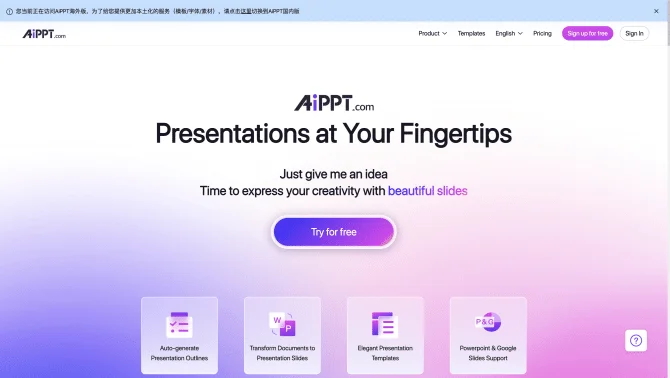Introduction
AiPPT is an innovative AI-powered presentation tool that simplifies the process of creating engaging and professional presentations. With a user-friendly interface, AiPPT allows users to generate PPTs by inputting titles or uploading documents. It boasts a vast library of templates and layout styles, ensuring that each slide is not only visually appealing but also content-focused. The platform supports various document formats for direct PPT generation and offers online editing capabilities, including text, images, tables, charts, and outlines. Users can also switch templates and color schemes with a single click, and export their work in multiple formats. AiPPT's AI-optimized outlines and content, along with its synchronization features, make it a powerful ally for anyone looking to enhance their presentation skills without the complexity.
background
AiPPT is developed by AiPPT Tech, Inc., a company at the forefront of integrating AI technology into everyday tools to improve efficiency and user experience. The company focuses on creating products that are both innovative and accessible, ensuring that users from various backgrounds can benefit from the latest advancements in AI.
Features of AiPPT
Template Resources
AiPPT offers a wide range of templates designed by a professional team, allowing for quick generation of PPTs with just a title input.
Document Import
The tool supports importing various document formats, streamlining the process of creating PPTs from existing content.
Content Clarity
Each slide is designed to focus on clear themes and key information, ensuring that presentations are concise and impactful.
Template and Layout
A variety of templates and layout styles are available to cater to diverse content needs and preferences.
Theme and Color Scheme
Users can instantly refresh their PPT's appearance with one-click template and color scheme changes.
API Access
AiPPT provides API interfaces for seamless integration with business processes and custom function interfaces.
UI Integration
The tool can be embedded into other products via iframe, retaining AiPPT's functionality and interaction design.
Document Support
Support for importing docx, xmind, freemind, and markdown files for direct PPT generation.
Mind Mapping
Online preview, editing, and downloading of mind maps in text or image formats are supported.
Online Editing
Rich online editing capabilities, including text, images, tables, charts, and outline editing with template support.
How to use AiPPT?
To use AiPPT, start by visiting the website and either signing in or signing up for a new account. Once logged in, you can begin creating a new presentation by inputting a title or uploading a document. Choose from the available templates and customize your slides with the online editing tools. Make use of the AI-optimized outlines and content features to enhance your presentation. Finally, export your work in the desired format and prepare to impress your audience.
Innovative Features of AiPPT
AiPPT's innovative integration of AI technology allows for the generation of PPTs with optimized outlines and content, enhancing the user's ability to create professional presentations with minimal effort.
FAQ about AiPPT
- How do I create a new presentation in AiPPT?
- Log in to your account, navigate to the 'Create' section, and input a title or upload a document to start generating your presentation.
- Why are my imported documents not generating slides?
- Ensure that your document is in a supported format and that it contains clear, structured content for optimal slide generation.
- Can I edit the generated slides?
- Yes, AiPPT offers rich online editing capabilities, allowing you to modify text, images, tables, and charts as needed.
- How do I change the template or color scheme?
- Select the 'Design' tab in your presentation and choose from the available templates and color schemes to customize your PPT.
- What formats can I export my presentation in?
- AiPPT supports exporting in PPT, PDF, PNG, and JPEG formats, ensuring flexibility for various usage scenarios.
- Is there a limit to the number of presentations I can create?
- Free users have a limited number of presentations they can create. Subscription plans offer increased limits and additional features.
Usage Scenarios of AiPPT
Academic Research
Use AiPPT to create visually engaging presentations for academic papers, thesis defenses, and research findings.
Market Analysis
Generate professional market analysis presentations with clear data visualization and concise insights.
Corporate Training
Leverage AiPPT's templates and editing tools to develop effective training materials for corporate onboarding and skill development.
Sales Presentations
Craft compelling sales presentations with AiPPT's AI-optimized content and transitions to impress potential clients and investors.
Personal Projects
Utilize AiPPT for personal projects such as travel blogs, hobby showcases, or creative portfolios.
User Feedback
Users have praised AiPPT for its ease of use and the ability to quickly generate professional-looking presentations.
The design templates are appreciated for their variety and the capacity to customize them to fit specific needs.
AiPPT has been noted for saving time and improving the efficiency of the presentation creation process.
Some users have reported a desire for more advanced customization options to tailor presentations further.
Feedback includes positive remarks on the tool's compatibility with PowerPoint and Google Slides.
others
AiPPT stands out in the market for its innovative approach to presentation creation, combining AI technology with user-friendly design. While it has received positive feedback overall, there is always room for improvement, such as enhancing the AI's understanding of complex topics and integrating more advanced customization features.
Useful Links
Below are the product-related links, I hope they are helpful to you.