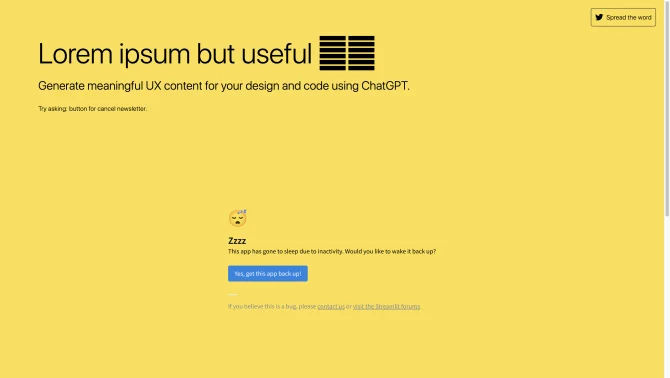Introduction
AI UX Writer is an innovative AI tool designed to empower designers and developers by providing AI-generated content that enhances user experiences. With its intuitive interface and robust AI engine, this tool is a game-changer for crafting personalized and engaging content across various digital platforms. It offers a seamless integration with Figma, allowing for real-time content suggestions that align with design aesthetics and user expectations.
background
Developed with a vision to streamline the UX writing process, AI UX Writer has emerged as an essential tool in the digital product development landscape. It stands out with its ability to understand and apply brand voice consistently, ensuring that the content generated resonates with the target audience and meets the strategic goals of the product.
Features of AI UX Writer for Designers and Developers
Low Learning Curve
The tool offers an easy-to-understand interface, perfect for beginners and experts alike, ensuring a quick start with minimal learning time.
Content Nudges
Visual indicators guide users towards improving their content, providing a clear path to achieve better UX writing.
Brand Voice Consistency
By inputting a content or style guide, the AI adapts to generate content that matches the brand's tone of voice.
Figma Integration
Seamless integration within Figma allows for efficient workflow without the need to switch between different applications.
Holistic UX Writing
The tool goes beyond labels, crafting microinteractions that contribute to a delightful user experience.
Multi-language Support
It translates content into multiple languages, centralizing all versions for ease of management and consistency.
Developer CLI
A command-line interface for developers that automates the integration of generated content into the development process.
How to use AI UX Writer for Designers and Developers?
To use AI UX Writer, start by integrating it with your Figma workspace. Input your brand's content guidelines and style preferences. As you design, use the tool to generate content suggestions that fit perfectly within your UI elements. Refine the suggestions as needed and watch as your UX writing becomes more efficient and effective.
FAQ about AI UX Writer for Designers and Developers
- How do I integrate AI UX Writer with Figma?
- Navigate to the Figma plugin section and search for AI UX Writer to install it directly within your Figma workspace.
- What types of content can I generate with AI UX Writer?
- You can generate a wide range of content, from button labels to error messages, microinteractions, and even multi-language translations.
- How does AI UX Writer ensure brand voice consistency?
- By inputting your brand's style guide, the AI learns the tone and voice to generate content that aligns with your brand identity.
- Can I use AI UX Writer without Figma?
- While the tool integrates seamlessly with Figma, it may have standalone capabilities or integrations with other platforms that can be explored.
- What is the process for refining AI-generated content?
- Review the suggestions provided by the AI, make any necessary adjustments to fit the context and tone, and integrate the refined content into your design.
Usage Scenarios of AI UX Writer for Designers and Developers
Academic Research
Use AI UX Writer to generate hypothetical UI content for research projects in human-computer interaction and UX design.
Market Analysis
Leverage the tool to create varied content for A/B testing during market analysis to determine the most effective user interactions.
Product Development
Integrate AI UX Writer into the development lifecycle to create consistent and engaging UX copy that enhances the product offering.
Design Prototyping
Utilize the tool during the prototyping phase to quickly iterate on design concepts with accurate and contextually relevant copy.
User Feedback
Users have reported a significant improvement in the quality and consistency of their UX copy since integrating AI UX Writer into their workflow.
AI UX Writer has been praised for its ability to save time, allowing designers to focus more on creative aspects of their work rather than getting bogged down in copywriting.
The Figma integration has been highlighted as a major advantage, streamlining the process of creating and implementing UX copy.
While some users have found the customization options limited, others appreciate the tool's ability to adapt to various brand voices and content styles.
AI UX Writer is often referred to as an innovative tool that has modernized the approach to UX writing in the digital space.
others
AI UX Writer has been recognized for its potential to revolutionize the field of UX design by providing a seamless blend of AI technology and creative writing. It stands out for its user-centric approach and its commitment to enhancing the overall user experience through well-crafted content.
Useful Links
Below are the product-related links of AI UX Writer for Designers and Developers, I hope they are helpful to you.