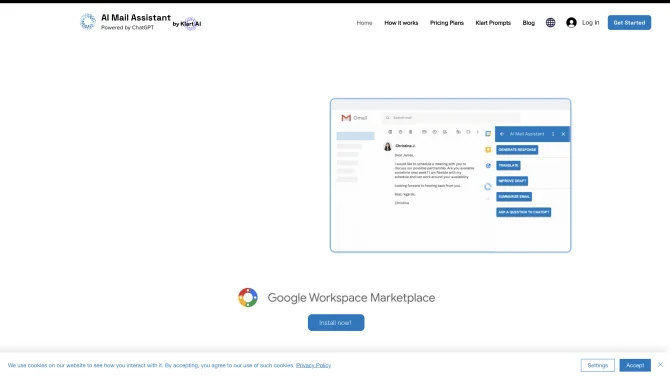Introduction
AI Mail Assistant by Klart AI is a Gmail add-on that leverages the power of OpenAI's ChatGPT to transform the way you manage your emails. With features like auto-responder, email summarization, multi-language translation, and direct ChatGPT access, this tool is designed to save you time and enhance your email communication. The user interface is intuitive, allowing for seamless integration with your Gmail account without disrupting your workflow. Whether you're looking to improve your email drafts, quickly summarize long threads, or translate emails on the fly, AI Mail Assistant has you covered.
background
Developed by Klart AI, AI Mail Assistant is an innovative tool that addresses the growing need for efficient email management in a fast-paced digital environment. The company focuses on leveraging AI technology to create user-friendly solutions that improve productivity and streamline communication. With a strong presence on LinkedIn and a dedicated contact page for customer service, Klart AI ensures users have access to support and resources to make the most of their AI Mail Assistant experience.
Features of AI Mail Assistant
Auto-Responder
Automatically generate responses to incoming emails, saving you time and ensuring prompt replies.
Email Summarizer
Quickly grasp the essence of lengthy emails with the summarization feature, allowing for faster decision-making.
Multi-Language Translator
Communicate seamlessly in 13 different languages, breaking down language barriers in international correspondence.
Draft Improver
Refine your email drafts with AI-powered suggestions for grammar, wording, and style to ensure clarity and professionalism.
Direct ChatGPT Access
Interact with ChatGPT directly from Gmail, enhancing your ability to generate ideas and solve problems on the go.
How to use AI Mail Assistant?
To start using AI Mail Assistant, simply install the add-on to your Gmail account, navigate to the settings to customize your preferences, and begin leveraging the various features such as auto-responder and email summarization. For more advanced features, explore the integration options and customization settings available within the tool.
FAQ about AI Mail Assistant
- How do I install AI Mail Assistant?
- You can install AI Mail Assistant directly from the Gmail add-on store.
- What features are available in the free plan?
- The free plan offers limited access to all AI Mail Assistant features, including 10 requests per month.
- How much does the Premium plan cost?
- The Premium plan is priced at 4.99€ per month, with an annual option available at 45€ per year.
- What languages are supported for translation?
- AI Mail Assistant supports translation in 12 languages, making it a versatile tool for international communication.
- Can I access ChatGPT directly from the tool?
- Yes, with AI Mail Assistant, you can ask any question to ChatGPT directly from your Gmail account.
- How can I contact customer support?
- For support, visit the contact us page on the Klart AI website or reach out via the provided email on the pricing plans page.
Usage Scenarios of AI Mail Assistant
Academic Research
Use the summarization feature to quickly digest lengthy research papers and stay updated with the latest findings.
Market Analysis
Leverage the translation feature to analyze market reports from various countries without language barriers.
Customer Service
Automate responses to common customer inquiries, improving response time and customer satisfaction.
Sales Outreach
Utilize the draft improvement feature to create compelling sales emails that stand out to potential clients.
User Feedback
Users have reported that AI Mail Assistant has significantly improved their email productivity, allowing them to manage their inboxes more efficiently.
The auto-responder and summarization features have been highlighted for saving considerable amounts of time in daily email correspondence.
Many users appreciate the tool's user-friendly interface and the ease with which they can integrate it with their existing Gmail setup.
Professionals involved in international communication have praised the multi-language translation feature for facilitating smoother cross-cultural interactions.
The draft improvement feature has been acknowledged for helping users to refine their email drafts, resulting in more professional and effective communication.
others
AI Mail Assistant has been recognized for its innovative approach to email management, providing a comprehensive suite of AI-powered features that cater to the needs of modern professionals. The tool's ability to streamline workflows and enhance communication has been well-received by users across various industries.
Useful Links
Below are the product-related links of AI Mail Assistant, I hope they are helpful to you.