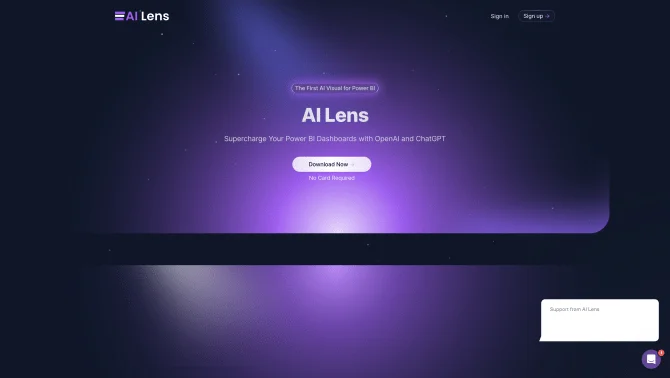Introduction
AI Lens For Power BI is a pioneering tool that brings the power of artificial intelligence to the popular business analytics platform, Power BI. It allows users to interact with their data through natural language, transforming complex questions into actionable insights directly within their dashboards. The tool's seamless integration with Power BI ensures that users can maintain full control over their data while benefiting from AI's analytical capabilities. With features like real-time analysis and customizable data access, AI Lens ensures that the insights generated are always relevant and tailored to the user's specific needs.
background
Developed as an extension to the Power BI ecosystem, AI Lens For Power BI aims to simplify the process of data analysis and decision-making. It is designed for users who require an intuitive and efficient way to derive insights from their data without the need for extensive technical knowledge. The tool's development has been driven by the increasing demand for AI-powered business intelligence solutions that can be easily adopted within existing workflows.
Features of AI Lens For Power BI
Natural Language Conversations
AI Lens enables users to have natural, human-like interactions with their dashboards, providing clear and data-driven answers to complex questions.
Transforming Queries into Insights
The tool allows clients to ask questions in natural language, which are then translated into insightful analytics within the Power BI dashboard.
Enhanced Reporting
AI Lens integrates AI capabilities into Power BI reports, offering a streamlined and intuitive data analysis experience.
Power BI Integration
The visual can be easily integrated with any Power BI project, enhancing existing setups with AI-powered analytics.
Configurability
Users have granular control over data access, ensuring privacy and security while configuring the tool to specific needs.
Real-Time Analysis
AI Lens dynamically interacts with up-to-date data sources, providing insights that are always current and pertinent.
Data Security and Privacy
AI Lens upholds the highest standards of data security and privacy, ensuring users maintain full control over their data at all times.
Data Logging Policy
AI Lens does not store, log, sell, or monitor user data, ensuring privacy and compliance with data protection regulations.
How to use AI Lens For Power BI?
To use AI Lens For Power BI, start by integrating the visual into your Power BI project. Configure the tool to access the specific data sources you require, ensuring your data remains secure and private. Begin asking questions in natural language to receive immediate, data-driven insights. For more detailed guidance, visit the Help Center on the AI Lens website.
FAQ about AI Lens For Power BI
- How do I integrate AI Lens with my Power BI project?
- Simply add the AI Lens visual to your Power BI dashboard and follow the setup instructions to connect it with your data sources.
- Can I control which data sources AI Lens can access?
- Yes, AI Lens provides configurable settings that allow you to specify which data sources the tool can access, ensuring data privacy and security.
- How does AI Lens handle real-time data analysis?
- AI Lens dynamically interacts with your data sources to provide up-to-date insights, ensuring that your analysis is always current.
- What happens to my data privacy with AI Lens?
- AI Lens does not store, log, or sell your data. It adheres to strict data privacy standards, keeping your data secure and under your control.
- Is there a limit to the complexity of questions I can ask AI Lens?
- AI Lens is designed to handle a wide range of complex questions, utilizing AI to provide clear and actionable insights from your data.
- Where can I find more information or get help with AI Lens?
- The AI Lens Help Center offers comprehensive guidance, FAQs, and support solutions for users.
Usage Scenarios of AI Lens For Power BI
Academic Research
Use AI Lens to analyze large datasets and derive insights that can inform academic research and theses.
Market Analysis
Leverage AI Lens to understand market trends and consumer behavior, aiding in strategic business decisions.
Operational Efficiency
Apply AI Lens to streamline operations by gaining real-time insights into processes and performance metrics.
Financial Analysis
Utilize AI Lens to analyze financial data, identifying trends and anomalies that can inform investment strategies.
Customer Service Optimization
Integrate AI Lens to analyze customer feedback and service data, enhancing the efficiency and effectiveness of customer support.
User Feedback
AI Lens has revolutionized how we interact with our data, making it an indispensable part of our decision-making process.
The ability to ask questions in natural language and get immediate insights has saved our team countless hours of manual analysis.
AI Lens has been a game-changer for our business intelligence strategy, providing us with a competitive edge in our market.
The configurability and data privacy features of AI Lens give us the confidence to use it extensively without compromising security.
others
AI Lens For Power BI stands out for its commitment to user experience, offering a seamless integration with Power BI that respects user privacy and data security. It represents a significant advancement in the field of business analytics, providing a tool that is both powerful and accessible.
Useful Links
Below are the product-related links of AI Lens For Power BI, I hope they are helpful to you.