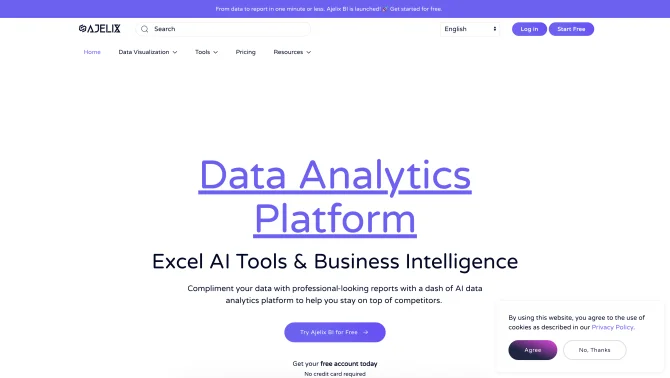Introduction
AI Excel Tools is a suite of advanced AI tools designed to enhance the efficiency of Excel and Google Sheets users by automating complex tasks. Its flagship feature, the AI Excel Formula Generator, translates plain text instructions into accurate formulas, simplifying the process of creating spreadsheets. The Excel Formula Explainer demystifies existing formulas, while the Google Apps Script Generator and Excel VBA Script Explainer facilitate the creation and understanding of scripts. Users can also leverage the Text to Excel Converter to digitize information from various sources, and the AI-powered data analysis feature to gain insights through conversational interaction. The suite is accessible through a user-friendly interface, either directly in the spreadsheet applications or via the dedicated website.
background
AJELIX, SIA, the company behind AI Excel Tools, has been dedicated to developing innovative tools that combine business intelligence with AI since 2018. With a mission to make Artificial Intelligence more accessible and to boost the efficiency of spreadsheet users, AJELIX has created a fast-growing community of over 150,000 customers globally. The company's full-stack tech consulting expertise ensures that their tools are not only cutting-edge but also tailored to the needs of small businesses and solo founders.
Features of AI Excel Tools & Google Sheets - AI Excel Formula Generator - Bot
Excel Formula Generator
Converts natural language into precise Excel formulas, simplifying the creation of spreadsheets.
SQL Query Generator
Aids in creating SQL queries or understanding database syntax with clarity.
Text to Excel Converter
Transforms PDFs or text into spreadsheets, streamlining data entry and organization.
Data Analysis through Conversation
Analyzes data by translating user questions into insights, charts, and tables.
Automate Spreadsheets with AI
Integrates AI capabilities within spreadsheets for tasks like sentiment analysis and text classification.
Sentiment Analysis
Categorizes the sentiment of text, useful for analyzing product reviews or social media comments.
Text Classification
Organizes data into structured groups, enhancing data organization and accessibility.
Freeform Content Generation
Generates diverse content from blog posts to code scripts based on user prompts.
How to use AI Excel Tools & Google Sheets - AI Excel Formula Generator - Bot?
To begin using AI Excel Tools, sign up for a free account at https://portal.ajelix.com/identity/account/register. Access the tools via the website or through the Excel add-in. Input your text instruction into the Formula Generator to receive the corresponding formula. For data analysis, simply type your question into the conversational interface to generate insights and visualizations.
Innovative Features of AI Excel Tools & Google Sheets - AI Excel Formula Generator - Bot
AI Excel Tools stands out with its ability to understand and translate natural language into complex spreadsheet formulas and scripts, reducing the need for manual coding and enhancing user productivity. Its integration within popular spreadsheet platforms and its conversational AI for data analysis represent significant innovations in the field of AI-assisted spreadsheet management.
FAQ about AI Excel Tools & Google Sheets - AI Excel Formula Generator - Bot
- How do I sign up for AI Excel Tools?
- Visit https://portal.ajelix.com/identity/account/register to create your account.
- What is the AI Excel Formula Generator?
- It's a tool that converts plain text instructions into valid Excel formulas, simplifying spreadsheet creation.
- Can I use AI Excel Tools with Google Sheets?
- Yes, many features including the formula generator and script explainer are compatible with Google Sheets.
- Is there a free version of AI Excel Tools?
- Yes, a free version with limited access to the AI Excel Bot and other features is available.
- How can I contact customer support?
- For questions or assistance, reach out through the contact page at https://ajelix.com/contacts/
- What languages does the AI understand?
- The AI can understand over 50 languages, including English, Spanish, Chinese, French, Russian, and Hindi.
- How do I upgrade to a paid plan?
- Visit the pricing page at https://ajelix.com/pricing/ to choose a plan that fits your needs.
- Can I request a refund?
- Refunds are handled based on the company's policy, which can be reviewed on the website or by contacting support.
Usage Scenarios of AI Excel Tools & Google Sheets - AI Excel Formula Generator - Bot
Academic Research
Use the formula generator to quickly create complex formulas for data analysis in academic papers.
Financial Analysis
Leverage AI tools for automating financial models and generating in-depth analysis of market trends.
Project Management
Apply AI Excel Tools for organizing project data, tracking progress, and generating reports.
Sales Data Analysis
Utilize the AI capabilities to analyze sales trends, customer behavior, and generate forecasts.
User Feedback
AI Excel Tools have been a game-changer, making complex spreadsheet tasks a breeze with their intuitive AI features.
I've saved countless hours thanks to the AI Formula Generator—it's like having a personal assistant for Excel.
The interface is user-friendly, and the AI's ability to understand natural language is impressive.
The automation scripts have streamlined my workflow, reducing repetitive tasks and boosting productivity.
Even as a beginner, I was able to generate complex formulas with ease, thanks to the AI's guidance.
others
AJELIX, SIA has been recognized for its dedication to customer satisfaction, providing not only innovative AI tools but also robust support and resources. The company's commitment to continuous improvement ensures that their tools remain at the forefront of spreadsheet optimization technology.
Useful Links
Below are the product-related links, I hope they are helpful to you.