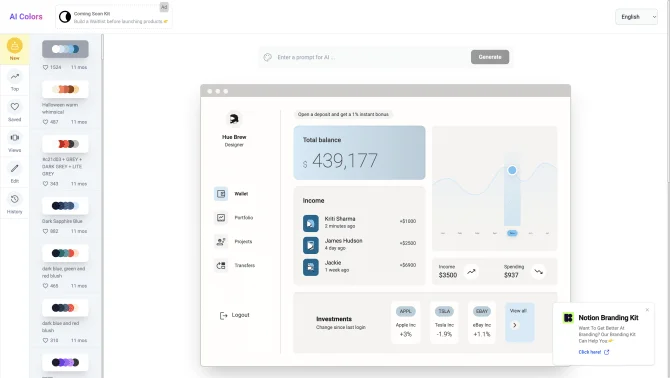Introduction
AI Color Palette Generator is an innovative online tool that leverages artificial intelligence to assist users in creating unique and visually appealing color palettes. The tool is designed to be user-friendly, allowing users to browse through a vast array of pre-generated palettes and also generate new ones based on text descriptions. It offers features such as color editing, real-time visualization, color locking, and palette sharing, which are instrumental in helping users find the perfect color combination for their projects. The interface is intuitive, making the design process seamless and enjoyable. Users can visualize how colors will work together before finalizing their choices, ensuring a high level of satisfaction with the final palette.
background
Developed by Hue Brew, the AI Color Palette Generator has been gaining popularity among designers and artists who seek efficient and creative solutions for their color selection needs. The tool's AI algorithms analyze color trends and user preferences to generate palettes that are not only aesthetically pleasing but also aligned with current design standards.
Features of AI Color Palette Generator
Text-based Color Generation
Users can input text to generate color palettes based on themes, moods, or specific color names.
Pre-generated Palettes
A wide selection of pre-made palettes is available for immediate use or as inspiration.
Color Editing
Palettes can be customized by editing individual colors to better fit the user's vision.
Real-time Visualization
See how colors interact in real-time, helping to make informed decisions about color combinations.
Color Locking
Lock colors that are critical to the user's design to ensure they remain consistent throughout the editing process.
Palette Sharing
Share palettes with others for collaboration or to gather feedback.
How to use AI Color Palette Generator?
To use the AI Color Palette Generator, start by visiting aicolors.co. Explore pre-generated palettes or input descriptive text to generate new ones. Edit colors as needed, lock your favorites, and visualize the palette in context. Once satisfied, share or export your palette for use in design projects.
FAQ about AI Color Palette Generator
- How do I generate a color palette?
- Enter descriptive text or choose from pre-generated options to create or select a palette.
- What if I want to edit a color?
- Click on the color in the palette to access the editing tools and make adjustments.
- Can I save my palette for later?
- Yes, you can save your palettes for future use or reference.
- How do I share my palette with others?
- Use the sharing feature to collaborate or gather feedback from peers.
- What if I'm not satisfied with the AI-generated palettes?
- You can manually edit the colors or start with a new text description for a different set of palettes.
Usage Scenarios of AI Color Palette Generator
Web Design
Use the tool to create color schemes for websites, ensuring a cohesive and appealing user interface.
Graphic Design
Generate color palettes for branding materials, posters, and other visual content.
Interior Design
Find color combinations for room schemes, helping to create a harmonious living space.
Fashion Design
Explore color trends for clothing lines, ensuring designs are on-trend and visually appealing.
Product Design
Select color palettes for product aesthetics, influencing consumer perception and preference.
User Feedback
AIColors.co is a game-changer for designers. It's intuitive and the color palettes are stunning!
I was struggling with color theory, but this tool made the process so much easier and fun.
The real-time visualization is a fantastic feature. It helped me see how my color choices would look in context.
I love how I can share my palettes with my team and get instant feedback. It's a great collaborative tool.
others
AIColors.co has been featured in various design blogs and forums, where it has received positive acclaim for its innovative approach to color selection. Users have praised its ease of use and the quality of the generated palettes, which have significantly improved their design workflows.
Useful Links
Below are the product-related links of AI Color Palette Generator, I hope they are helpful to you.