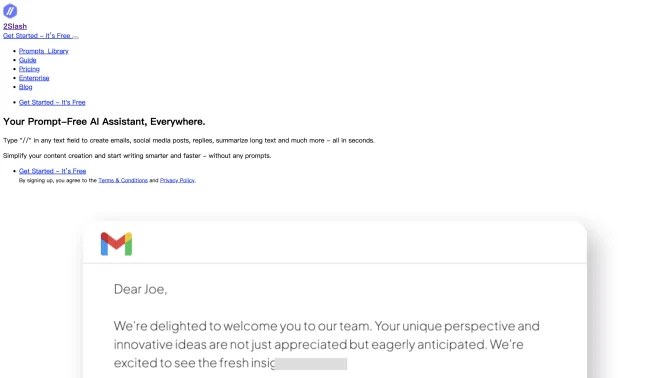Introduction
2Slash is a powerful AI tool designed to streamline digital tasks and enhance productivity. It can be activated by typing '//' in any text field, making it accessible across various platforms. This tool is particularly useful for content creation, data management, multilingual communication, coding and development, and social media presence. It provides useful suggestions and inspiration for writing and can be integrated with Google Sheets to automate data analysis. Users can also personalize the tone of their responses and select the language for their AI-generated content. The tool offers real-time responses, making it efficient and fast. With support for multiple languages, 2Slash is accessible to a broader user base.
background
2Slash is a browser extension that serves as a writing assistant for businesses, aiming to streamline digital tasks and productivity. It helps in creating emails, social media posts, replies, and long text summarization. It also assists in connecting with the community and managing engagement through posts, replies, and comments to ensure a diverse and engaging experience for the audience. 2Slash operates in the B2B, SaaS space and has not raised any funding rounds yet. It ranks 258th among 258 competitors, which include Writesonic, Kapost, and Meebo.
Features of 2Slash
Content Creation
2Slash helps with content creation by providing suggestions and inspiration for writing.
Data Management
It can be integrated with Google Sheets to automate data analysis.
Multilingual Communication
2Slash supports multilingual communication, making it a versatile tool.
Coding and Development
It can assist with coding and development tasks, making it a valuable resource for developers.
Social Media Presence
2Slash helps manage social media presence by providing content suggestions and automation.
Real-Time Responses
It provides real-time responses to user queries, making it efficient and fast.
Tone Setting
Users can personalize the tone of their responses based on their needs.
Language Support
2Slash supports multiple languages, making it accessible to a broader user base.
How to use 2Slash?
To use 2Slash, download the Chrome extension, create or access your account, activate the extension from the Chrome toolbar or by pressing '//' on your keyboard. Select the default AI writing style, personalize tone, determine the response length, pick an AI prompt, provide specific information or context, select the language for your AI-generated response, and generate content by pressing enter or clicking the generate button.
FAQ about 2Slash
- How do I activate 2Slash?
- You can activate 2Slash by typing '//' in any text field or by using the Chrome extension.
- Is there a learning curve for using 2Slash?
- While 2Slash is designed to be user-friendly, new users may require some time to familiarize themselves with its features and capabilities.
- Can I use 2Slash for multilingual communication?
- Yes, 2Slash supports multilingual communication, making it accessible to a broader user base.
- How can I personalize the tone of my responses?
- Users can personalize the tone of their responses based on their needs, allowing for a more tailored communication experience.
- What are the supported languages for 2Slash?
- 2Slash supports multiple languages, enhancing its accessibility and usability for users worldwide.
Usage Scenarios of 2Slash
Academic Research
2Slash can assist in generating research papers, summarizing long texts, and providing language translation support.
Market Analysis
It can help in analyzing market data, creating reports, and automating data analysis through integration with tools like Google Sheets.
Content Creation
2Slash is ideal for content creators, providing writing suggestions, inspiration, and automating social media content generation.
Coding and Development
Developers can utilize 2Slash for coding assistance, bug fixing, and generating code snippets.
User Feedback
2Slash is a game-changer for anyone who writes a lot on email or in copy. It has accelerated my writing process, saving me valuable time every day. The accumulated time saved is truly significant. It's been a remarkable boost to my productivity.
This extension is absolutely mind-blowing! Using AI text generation in Google Docs is a complete game changer. It's like having Chat GPT right in the document, making it incredibly convenient. Overall, I'm just amazed.
2Slash's advanced AI transformed me from struggling to create new content or posts to a confident hero. In just seconds, I went from uncertainty to standing out. Now, I keep improving and exceeding my own expectations. Thanks, 2Slash!
I recently had the opportunity to explore and experience the remarkable AI app called 2Slash, and I must say, it has left me thoroughly impressed. With its cutting-edge technology and user-friendly interface, 2Slash has truly revolutionized the way we interact with AI applications.
others
2Slash is a browser extension that enables AI in any text field, allowing users to type specific commands to perform various tasks such as creating emails, translating, fixing grammar mistakes, writing paragraphs, rephrasing text, and even generating code - all in seconds.
Useful Links
Below are the product-related links of 2Slash, I hope they are helpful to you.